MailChimp is a popular email marketing platform that allows users to create and send newsletters, automated campaigns, and targeted messages to their subscribers. It has been around for more than a decade and has evolved to offer a wide range of features and pricing options to cater to different business needs. In this comprehensive review, we will explore MailChimp’s key features, advantages, disadvantages, and pricing options.
Key Takeaways
- MailChimp is a leading email marketing platform that offers a wide range of features for businesses of all sizes.
- Its features include email marketing, automation, templates, campaigns, and integrations with other tools and platforms.
- MailChimp has its pros and cons, and its pricing structure offers different plans to suit various business needs and budgets.
- MailChimp’s templates and campaigns can be optimized for maximum impact, while integrations can improve efficiency.
- Our step-by-step tutorial can help beginners get started with MailChimp.
Exploring MailChimp Features
MailChimp is a powerful email marketing platform that offers a multitude of features to help you create effective campaigns. Let’s explore some of its standout features:
Mailchimp Email Marketing
MailChimp’s email marketing features are among its strongest. With customizable templates and drag-and-drop design tools, you can easily create professional-looking emails that grab your audience’s attention. Whether you want to promote a sale, send a newsletter, or share a blog post, MailChimp’s email marketing tools make it easy to get your message out.
Mailchimp Automation
MailChimp’s automation features enable you to streamline your email campaigns and save time. You can set up automated emails triggered by specific actions, such as a customer making a purchase or signing up for a newsletter. With MailChimp’s automation tools, you can create personalized email sequences that engage your subscribers and guide them through the customer journey.
Mailchimp Templates
MailChimp offers a wide selection of customizable templates to help you create stunning emails quickly and easily. From newsletters to promotional emails, you can find a template for nearly any type of campaign. With easy-to-use drag and drop tools, you can add images, text, and other elements to your templates to create unique, brand-focused designs.
Mailchimp Campaigns
MailChimp’s campaign features allow you to reach your subscribers at the right time with the right message. You can create targeted campaigns by segmenting your audience based on their behavior or preferences. MailChimp also provides detailed campaign reports, so you can track your email performance and make data-driven decisions.
Mailchimp Integrations
MailChimp integrates with over 300 third-party tools and platforms, making it a versatile tool for your marketing stack. From social media to e-commerce, MailChimp’s integrations enable you to streamline your workflows and automate tedious tasks.
Overall, MailChimp’s robust features make it an excellent choice for businesses of all sizes looking to take their email marketing to the next level.
Uncovering MailChimp’s Pros and Cons
MailChimp is a popular email marketing platform that offers a range of features to businesses across different industries. However, like any other tool, it has its advantages and disadvantages. To help you make an informed decision about whether MailChimp is the right fit for your business, we have listed its pros and cons below:
MailChimp Pros:
- User-Friendly Interface: MailChimp’s user interface is intuitive, making it easy for users to navigate and use the platform without much trouble.
- Powerful Automation Tools: MailChimp offers a range of automation tools that allow businesses to streamline their email marketing campaigns and improve their efficiency.
- Advanced Segmentation: MailChimp offers advanced segmentation options that allow users to create targeted campaigns and send them to specific segments of their audience.
- Customizable Templates: MailChimp provides users with customizable templates that allow them to create visually appealing email campaigns without the need for advanced design skills.
MailChimp Cons:
- Pricing: MailChimp’s pricing structure can be relatively expensive for small businesses. While it offers a free plan, the features are limited, and businesses need to upgrade to a paid plan for more advanced features.
- Low Deliverability Rates: Some users have reported that their emails are not delivered, making it difficult for businesses to reach their audience and achieve their marketing goals.
- Limited Customer Support: MailChimp’s customer support is limited to email and chat support during specific hours. This can be a disadvantage for businesses that require immediate assistance or have urgent issues.
By understanding the pros and cons of using MailChimp, you can make an informed decision about whether it’s the right fit for your business. Keep these factors in mind when considering selecting an email marketing platform to ensure a successful marketing campaign.
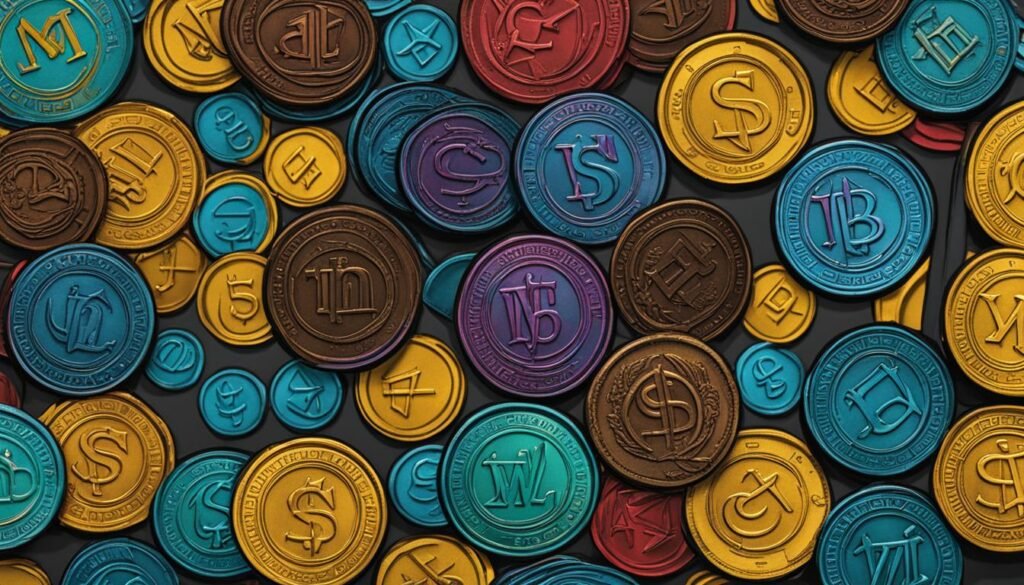
Understanding MailChimp Pricing Options
Pricing is a crucial factor to consider when selecting an email marketing tool. MailChimp offers a variety of pricing options that cater to businesses of all sizes.
To begin with, MailChimp provides a free plan that allows you to send up to 10,000 emails per month to up to 2,000 subscribers. However, this plan doesn’t include all of MailChimp’s features, and you may need to upgrade to avail of them.
The Essentials plan starts at $9.99 per month and offers additional features like email templates, A/B testing, and analytics. It also allows you to send up to 50,000 emails per month to up to 5,000 subscribers.
The Standard plan starts at $14.99 per month and includes all of the features of the Essentials plan. Additionally, it offers retargeting ads, custom branding, and automation series, enabling you to send targeted messages to your subscribers based on their behavior and preferences. You can also send up to 100,000 emails per month to 10,000 subscribers.
The Premium plan starts at $299 per month and includes all of the features of the Standard plan. It also offers multivariate testing, advanced segmentation, and role-based access, allowing you to collaborate with your team efficiently. You can send unlimited emails to more than 200,000 subscribers using this plan.
Overall, MailChimp’s pricing options are flexible and user-friendly, enabling businesses of all sizes to leverage its email marketing capabilities at an affordable cost.
Harnessing the Power of MailChimp Templates
Promoting your brand through visually stunning and engaging emails has never been easier thanks to MailChimp’s range of professionally designed templates. With MailChimp, you can choose from a variety of customizable templates that align with your brand identity and storytelling approach to create beautifully designed emails.
These templates cater to various industries and campaign objectives, such as newsletters, product updates, sales announcements, and event invitations, and come equipped with drag-and-drop sections, images, and other media.
However, customizing templates can be a daunting task for beginners. To make the most of MailChimp templates, you need to understand how to:
- Browse and select the right template for your campaign
- Customize templates in line with your brand identity
- Optimize the design for mobile and desktop devices
Here’s an example of one of Mailchimp’s templates you might use for a product announcement email:
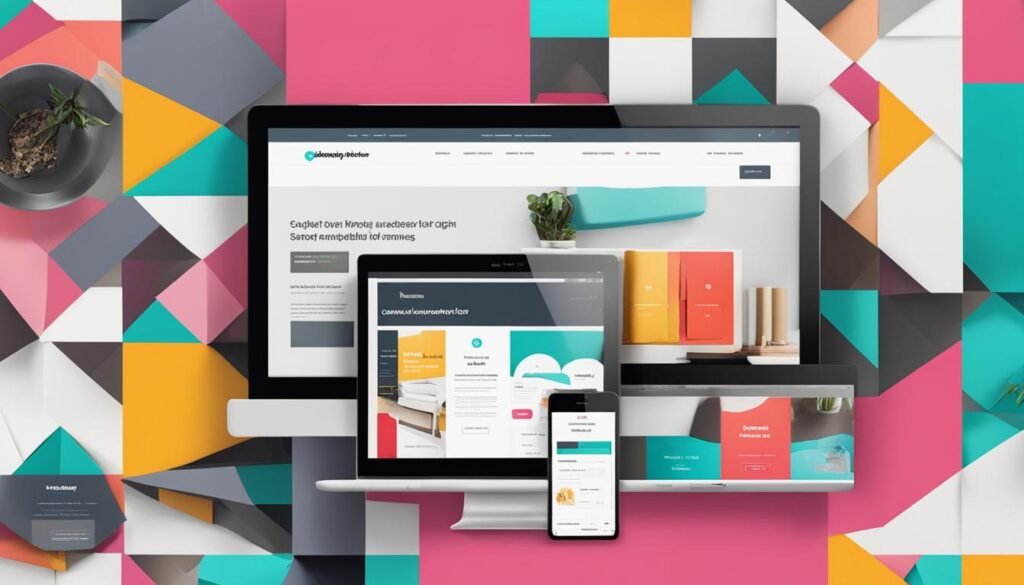
“With MailChimp’s templates, you can save time on design and focus on your marketing message.”
Creating Effective MailChimp Campaigns
Are you struggling to create successful email campaigns with MailChimp? Crafting a compelling message is only the beginning. In this section, we will discuss how to optimize your MailChimp campaigns for maximum impact.
Segment Your Audience
One key to success is segmenting your audience to receive more relevant messages. MailChimp’s audience segmentation feature makes it easy to target specific groups in your list based on demographics, location, and interests. By creating targeted campaigns, you can increase engagement and conversions.
Craft a Compelling Message
A well-crafted message is critical to the success of your campaign. Take the time to write high-quality text and choose visually appealing images. Remember to keep your message concise, clear, and easy to read. Use the MailChimp design tools to create a professional-looking campaign that aligns with your brand.
Analyze Your Metrics
After sending your MailChimp campaign, analyze its performance to track progress and identify opportunities for optimization. Utilize MailChimp’s analytic tools to measure engagement, conversion rates, and other meaningful factors. Use this data to understand your campaigns’ successes and failures and implement improvements.
“By analyzing campaign metrics, you can better understand your audience’s needs and preferences, enabling you to craft highly targeted, engaging campaigns.”
Creating effective MailChimp campaigns requires a tailored approach that meets your brand’s needs and aligns with your audience’s needs. By segmenting your audience, crafting a compelling message, and analyzing metrics, you can successfully create impactful campaigns.
Maximizing MailChimp Integrations
MailChimp is a powerful email marketing tool that seamlessly integrates with third-party tools and platforms. By leveraging these integrations, you can streamline your marketing efforts and improve efficiency.
One of MailChimp’s top integrations is with Salesforce, the world’s leading customer relationship management platform. With this integration, you can sync your Salesforce leads and contacts with MailChimp, enabling you to send targeted and personalized emails to your audience. This integration also allows you to track and analyze campaign metrics within Salesforce for a complete view of your marketing performance.
Another noteworthy integration is with Shopify, a popular ecommerce platform. By connecting Shopify with MailChimp, you can use the data from your online store to create targeted email campaigns, such as sending abandoned cart emails or product recommendations. You can also track the success of your campaigns within Shopify for a comprehensive view of your ecommerce marketing strategy.
MailChimp also offers integrations with other popular tools and platforms, such as Google Analytics, Eventbrite, and Facebook. These integrations enable you to connect with your audience across various channels and track their engagement throughout the customer journey.
To maximize the power of MailChimp integrations, take the time to explore the various options available and select the ones that best fit your business needs. With the right integrations in place, you can supercharge your email marketing efforts and drive growth for your business.
A Step-by-Step MailChimp Tutorial
Are you new to MailChimp? No worries! Our step by step tutorial will guide you through the necessary steps to get started.
Step 1: Create a MailChimp Account
The first step is to create a MailChimp account. Go to the MailChimp website and click on the “Sign Up” button. Follow the prompts, enter your information and then click “Create My Account”.
Step 2: Set up your Account
Once you’ve created your account, it’s time to set it up. Add your company name and information, upload your logo, and connect your social media accounts if you want to share your campaigns.
Step 3: Create a List
The next step is to create a list of subscribers. Click on the “Lists” tab and then “Create List”. Follow the prompts to input your subscriber information and then click “Save”.
Step 4: Design Your Campaign
Now comes the fun part – designing your campaign! Click on the “Campaigns” tab and then “Create Campaign”. Choose the type of campaign you want to create, select your list, and then customize your campaign by adding images and text.
Step 5: Review and Send
Before sending your campaign, review it to make sure there are no errors, and everything looks good. Once you’re happy with your message, click “Send” or “Schedule” depending on when you want your campaign to be sent.
“MailChimp is an excellent tool for managing your email marketing campaigns and is user-friendly even for beginners.” – John Smith, Marketing Director, ABC Company
By following these 5 simple steps, you can create your first successful MailChimp campaign. Happy emailing!
Conclusion
MailChimp is a comprehensive email marketing solution that allows businesses to create and manage successful campaigns. With its advanced features such as automation, templates, and integrations, MailChimp offers a range of benefits that can help maximize the effectiveness of your marketing strategy.
While it’s important to note the potential downsides of using MailChimp, such as its limited customer support, these can be outweighed by the benefits it offers. The various pricing plans make it accessible for businesses of all sizes, while the step-by-step tutorial and reliable metrics make it easy to get started and track your progress.
If you’re looking for a powerful email marketing solution that can help take your campaigns to the next level, we highly recommend giving MailChimp a try.
FAQ
Is MailChimp a good email marketing platform?
Yes, MailChimp is considered one of the leading email marketing platforms in the industry. It offers a wide range of features and tools that can help businesses effectively manage their email campaigns and reach their target audience.
What are the key features of MailChimp?
MailChimp provides several key features, including powerful automation tools, customizable templates, and seamless integration with other platforms. With automation, users can set up automated email sequences based on specific triggers, while customizable templates allow for creating visually appealing emails. Integration with other platforms enables businesses to streamline their marketing efforts.
What are the advantages of using MailChimp?
Some advantages of using MailChimp include its user-friendly interface, extensive template library, robust analytics and reporting capabilities, and compatibility with various third-party integrations. It also offers a free plan with limited features, making it accessible to businesses of all sizes.
Are there any disadvantages to using MailChimp?
While MailChimp has many advantages, there are a few potential disadvantages to consider. Some users have reported limitations in the customization options, particularly for the free plan. Additionally, pricing can become more expensive as subscriber counts increase, which may be a concern for businesses with large mailing lists.
How much does MailChimp cost?
MailChimp offers several pricing plans, including a free plan for businesses with up to 2,000 subscribers and 10,000 monthly emails. For businesses with larger subscriber counts and higher email sending volumes, there are paid subscription options available. The pricing varies depending on the specific needs of the business.
Can MailChimp help with email automation?
Yes, MailChimp has robust automation tools that allow businesses to set up automated email sequences based on triggers and events. This automation feature enables businesses to engage with their audience at the right time and deliver personalized content, ultimately leading to increased conversions and customer engagement.
What kind of templates does MailChimp offer?
MailChimp offers a wide variety of professionally designed templates to help businesses create visually appealing and engaging email campaigns. These templates cover various industries and purposes, allowing users to customize them to suit their brand identity and specific marketing needs.
How do I create effective MailChimp campaigns?
To create effective MailChimp campaigns, it is important to start by defining clear campaign objectives and understanding your target audience. Additionally, crafting compelling content, segmenting your audience, and analyzing campaign metrics are important steps in creating successful email campaigns with MailChimp.
Can MailChimp integrate with other platforms?
Yes, MailChimp offers seamless integrations with various third-party tools and platforms. These integrations allow businesses to streamline their marketing efforts by connecting MailChimp with other applications such as customer relationship management (CRM) systems, e-commerce platforms, and social media management tools.
Is there a MailChimp tutorial available?
Yes, MailChimp provides a step-by-step tutorial for users who are new to the platform. This tutorial guides users through the process of setting up their account, creating and designing their first email campaign, and understanding the various features and tools available within MailChimp.





